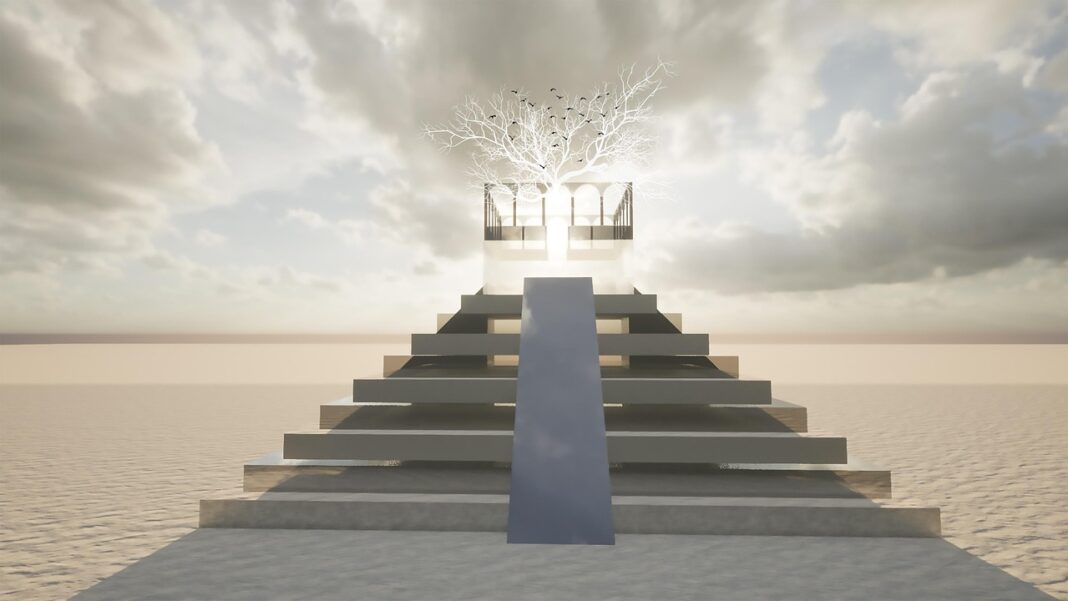Navigating the exciting world of Non-Fungible Tokens (NFTs) requires a digital key – an NFT wallet. Think of it as your secure vault for storing, managing, and transacting with your unique digital assets. Selecting and setting up the right NFT wallet is crucial for a seamless and secure experience. This guide will walk you through the essential steps to get your NFT wallet up and running, empowering you to confidently explore the NFT landscape.
Understanding NFT Wallets
What is an NFT Wallet?
An NFT wallet is a specialized type of cryptocurrency wallet designed to store and manage NFTs. Unlike traditional crypto wallets primarily used for currencies like Bitcoin or Ethereum, NFT wallets offer features specifically tailored for NFTs, such as:
- Displaying your NFTs with visual representations
- Seamlessly connecting to NFT marketplaces
- Facilitating NFT transactions (buying, selling, and transferring)
- Providing enhanced security measures for your digital assets
Essentially, an NFT wallet acts as your interface to the blockchain, allowing you to interact with and control your digital collectibles.
Types of NFT Wallets
NFT wallets come in various forms, each offering different levels of security and convenience. Here are the main types:
- Software Wallets (Hot Wallets): These are applications you download and install on your computer or mobile device. Examples include MetaMask, Trust Wallet, and Coinbase Wallet.
Pros: Easy to use, convenient access, free to download.
Cons: More susceptible to online attacks as they are connected to the internet.
- Hardware Wallets (Cold Wallets): These are physical devices that store your private keys offline. Examples include Ledger and Trezor.
Pros: Highest level of security, immune to online threats.
Cons: Less convenient for frequent transactions, require a purchase.
- Browser Extension Wallets: These are browser extensions that integrate directly into your web browser, allowing you to interact with decentralized applications (dApps) and NFT marketplaces directly. MetaMask is the most popular example.
Pros: Easy to use, integrate seamlessly with web browsers.
Cons: Security depends on browser security and extension vulnerabilities.
- Exchange Wallets: Some cryptocurrency exchanges offer NFT storage and trading functionalities directly within their platforms.
Pros: Convenient for users already using the exchange, integrated trading features.
Cons: You don’t have complete control over your private keys, potential security risks associated with the exchange.
Choosing the right type depends on your security needs and transaction frequency. For long-term storage of valuable NFTs, a hardware wallet is generally recommended.
Choosing the Right NFT Wallet
Factors to Consider
Selecting the perfect NFT wallet involves considering several crucial factors:
- Security: Prioritize wallets with strong security features, such as two-factor authentication (2FA), multi-signature support, and offline storage options (hardware wallets).
- Supported Blockchains: Ensure the wallet supports the blockchains on which your desired NFTs are minted. Ethereum, Solana, and Polygon are popular choices.
- NFT Marketplace Compatibility: Opt for wallets that seamlessly integrate with popular NFT marketplaces like OpenSea, Rarible, and Magic Eden.
- User Interface: Choose a wallet with a user-friendly interface that is easy to navigate, especially if you are new to NFTs.
- Reputation: Research the wallet provider’s reputation and track record within the crypto community. Look for reviews and security audits.
- Cost: Most software wallets are free, but hardware wallets require an initial purchase. Factor this into your decision.
- Backup and Recovery: Verify that the wallet provides a robust backup and recovery process, typically through a seed phrase.
Example: If you primarily collect NFTs on the Ethereum blockchain and value ease of use, MetaMask is a good starting point. If security is your top priority and you own high-value NFTs, a Ledger Nano X hardware wallet is a better choice.
Popular NFT Wallet Options
Here’s a brief overview of some widely used NFT wallets:
- MetaMask: A popular browser extension and mobile wallet that supports Ethereum and other EVM-compatible chains.
- Trust Wallet: A mobile-only wallet that supports a wide range of blockchains and offers built-in Web3 browser.
- Coinbase Wallet: A user-friendly wallet offered by Coinbase, supporting multiple blockchains and NFT storage.
- Ledger Nano X: A hardware wallet known for its high security and support for numerous cryptocurrencies and NFTs.
- Trezor Model T: Another popular hardware wallet with a touchscreen interface and robust security features.
- Solflare: A dedicated Solana wallet designed for managing SOL tokens and Solana-based NFTs.
- Phantom Wallet: Another popular choice for Solana NFTs.
Setting Up Your NFT Wallet: A Step-by-Step Guide (MetaMask Example)
This section provides a detailed example of setting up MetaMask, a popular and versatile NFT wallet.
Installation and Configuration
Follow these steps to install and configure MetaMask:
Important: Write down the seed phrase on a piece of paper and store it in a safe and secure location, preferably offline. Do not store it digitally on your computer or phone.
Never share your seed phrase with anyone. Anyone who has your seed phrase can access your wallet and steal your funds.
Actionable Takeaway: Treat your seed phrase like cash. Safeguarding it is paramount to the security of your NFTs.
Adding Networks and Importing NFTs
After setting up your MetaMask wallet, you might need to add specific blockchain networks and import your NFTs.
- Adding Networks:
MetaMask defaults to the Ethereum Mainnet. To add other networks like Polygon or Binance Smart Chain (BSC), you can manually add them through “Settings” -> “Networks” -> “Add a Network.”
You will need the network’s RPC URL, chain ID, currency symbol, and block explorer URL. You can find these details on the network’s official website or through online resources.
- Importing NFTs:
MetaMask automatically detects most NFTs in your wallet.
If an NFT doesn’t appear, you can manually import it by clicking “Import tokens” and entering the NFT’s contract address and token ID. You can find this information on the NFT marketplace where you purchased the NFT or on a blockchain explorer like Etherscan.
Example: To add the Polygon network to MetaMask, you would need to enter the following details:
- Network Name: Polygon Mainnet
- New RPC URL: https://polygon-rpc.com
- Chain ID: 137
- Currency Symbol: MATIC
- Block Explorer URL: https://polygonscan.com
Security Best Practices for NFT Wallets
Protecting Your NFTs
Securing your NFT wallet is paramount to protecting your valuable digital assets. Here are some essential security best practices:
- Store Your Seed Phrase Offline: Never store your seed phrase digitally. Write it down on paper and keep it in a secure location. Consider splitting the phrase into multiple parts and storing them in different locations.
- Use a Strong Password: Create a strong and unique password for your wallet. Avoid using easily guessable passwords or reusing passwords from other accounts.
- Enable Two-Factor Authentication (2FA): If your wallet supports 2FA, enable it for an extra layer of security.
- Be Wary of Phishing Scams: Be cautious of suspicious emails, links, or messages asking for your private keys or seed phrase. Never click on unknown links or provide your information to untrusted sources.
- Use a Hardware Wallet for Long-Term Storage: For storing valuable NFTs long-term, a hardware wallet provides the highest level of security.
- Keep Your Software Updated: Regularly update your wallet software and operating system to patch security vulnerabilities.
- Revoke Access to Unused DApps: Periodically review and revoke access to decentralized applications (dApps) that you no longer use. Many wallets allow you to see which dApps have access to your wallet and revoke permissions.
- Use a Separate Wallet for Daily Transactions: Consider using a separate software wallet for small daily transactions to minimize the risk to your main hardware wallet.
- Verify Contract Addresses: Before interacting with any smart contract or NFT project, verify the contract address to ensure it is legitimate.
Statistic: According to a report by Chainalysis, over $14 billion in cryptocurrency was stolen in 2021, highlighting the importance of robust security measures.
Recognizing and Avoiding Scams
The NFT space is unfortunately prone to scams. Be vigilant and aware of common scam tactics:
- Phishing: Scammers may impersonate legitimate NFT marketplaces or projects to trick you into revealing your private keys or seed phrase.
- Fake NFT Projects: Be cautious of NFT projects with unrealistic promises or suspicious marketing tactics. Research the project team and community before investing.
- Rug Pulls: A rug pull occurs when a project team abandons a project after raising funds, leaving investors with worthless NFTs.
- Pump and Dump Schemes: Scammers may artificially inflate the price of an NFT and then sell their holdings at a profit, leaving other investors with losses.
- Fake Listings: Be wary of fake NFT listings on marketplaces that mimic legitimate NFTs at lower prices.
Conclusion
Setting up an NFT wallet is your first step into the exciting world of digital collectibles. By understanding the different types of wallets, choosing the right one for your needs, and following security best practices, you can confidently navigate the NFT landscape and protect your valuable assets. Remember to prioritize security, stay informed about potential scams, and continuously educate yourself as the NFT space evolves. With the right knowledge and precautions, you can enjoy the benefits of owning and trading NFTs securely and confidently.